
Caught this off of Stereogum: an MP3-reading software program (for Macs only) called Peel. (PC people, look below).
The interface is very, very simple: put in your favorite MP3 blog URls and its iTunes-styled window will automatically list (and download if you so chose) all the available MP3s for each site. I played around with this tonight and was pretty impressed at the simplicity and ease of the program. The fact that you instantly see what new songs have been listed, plus stream a full-length preview (or DL) is very intuitive as are most of the other features (for example, you can easily open any blog into a web browser – though not by clicking on it – and adding or deleting blogs is quite easy too.
The program also doubles as a browser (you just have to tab over) so you can still read liner notes and the like (though I suspect, many will be tempted just to grab the music and run).
However, before ya’ll rush out to peep, a few caveats:
1) If songs aren’t properly formatted, then they won’t list correctly in Peel. (This may not matter to people who listen first, ask questions later).
2) Peel can only work with blogs that host their songs on a direct server. It will not work with blogs that use zshare.net, yousendit.com, rapidshare.com, etc. That’s not a shortcoming of the programming – but it does mean that many audioblogs (for example, all album-based blogs) won’t work with how Peel is set up.
3) Peel does make it easier for people to strip music from context and personally, I think the context is actually pretty important. Of course, if you’re really into a song, it’s easy enough to tab over into the browser display and read whatever there is to read. However, if you’d likely go to the blog to see what’s up but posts that contain no music – even if it’s a major announcement – won’t be reflected in Peel’s “playlist” listing.
(This is a subtle way of encouraging people to please actually read Soul Sides now and then).
4) Small nitpicky things: if you close the window in Peel, you can’t re-open it again. And the space bar doesn’t work to either pause or play a song. I’m sure these are bugs that will get fixed in a future update.
For PC and Mac Users: 
Peel doesn’t seem to be coming to the PC any time soon but there is a “similar” program that runs on both Windows and Macs called Songbird.
I hesitate to call it the same kind of program since Songbird actually has far, far more features built into it compared to Peel but this is both a strength and weakness. Personally, I found Songbird overly complicated (not to mention slow), with a poor interface and lack of intuitive design. In other words, it felt like a program designed to run on Windows.
This might appeal to some of you. Songbird can certainly do a lot more than Peel can right now, with at least a dozen or so add-ons for those who like to customize. If you want simplicity, elegance and efficiency however – Peel’s the better program for what it does. I’d suggest downloading both and seeing which fits your personality better.
Small note: The one thing about Songbird that I did like is how it integrates the browser and playlist displays (something that Peel tab-separates) so that you while you’re reading the page, a small playlist pops up underneath and starts listing what songs are available. With Peel’s iTunes-esque display, I don’t think this is functionality they could easily build-in but it is something about Songbird which I personally think is kind of cool. That said, for ease and efficiency, I plan on sticking with Peel for the time being.
And speaking of next level… A reader sent in this recommendation: forget Zshare and check out Divshare.
What makes this even better is the embedded player option (a function that exists many other places, but this is one of the first places I’ve seen where this is added for free rather than as a paid option).
Peep, here’s that same Lil Wayne/Devin/Bun B song from the other day, done up Divshare style:
My pet peeve is that you’d have to rename the .mp3 file to something more intuitive (but I suspect this is a functionality they might build in later).
All said, a streaming player that reduces bandwidth and allows for download? It’s enough to make me consider a permanent switch. Hmm…


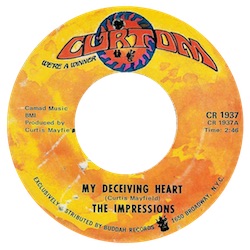
chatter